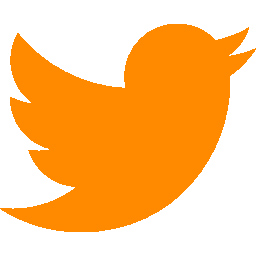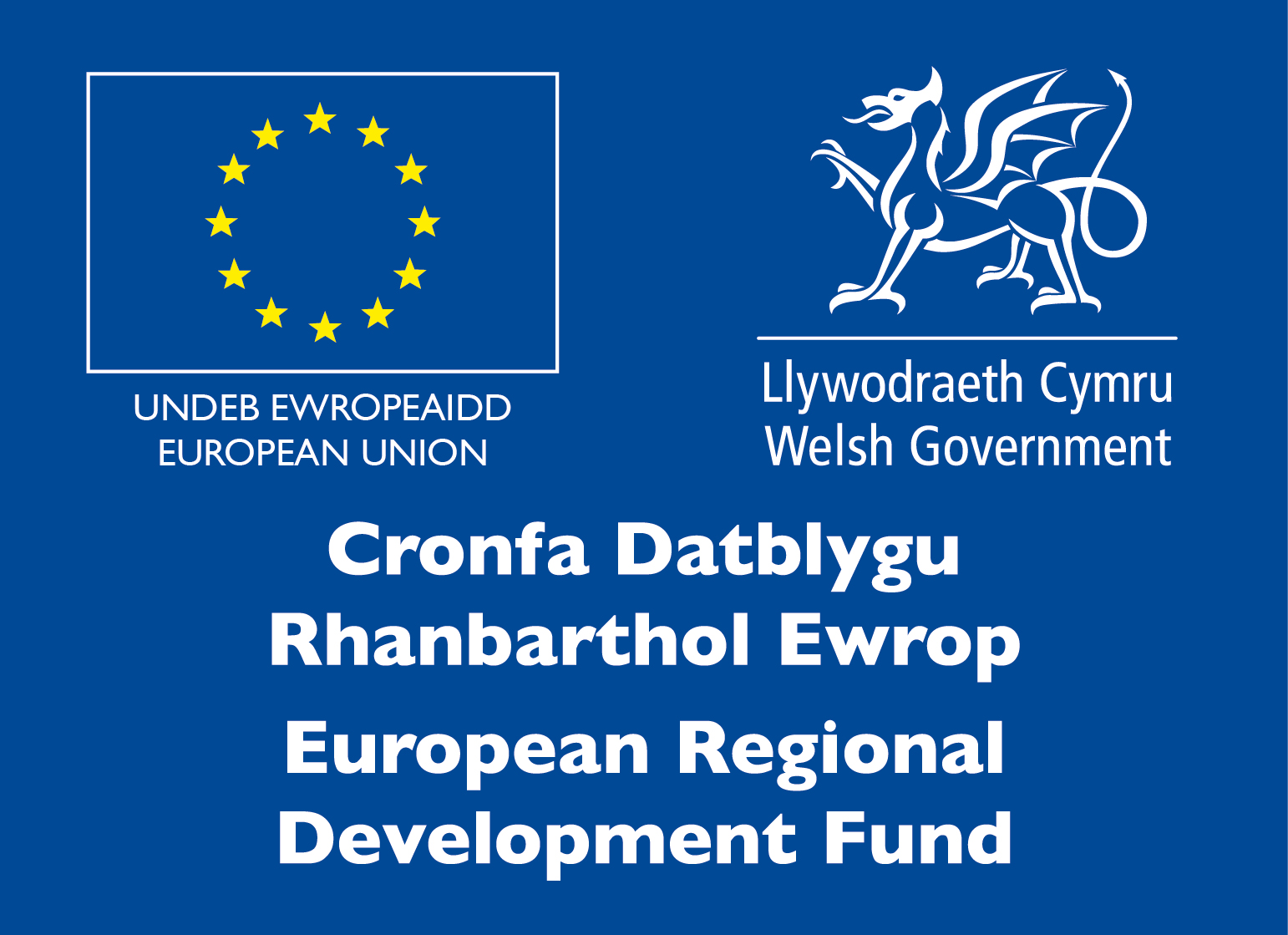by ProMo Cymru | 2nd Feb 2024
Every non-profit, at one point or another, has struggled to get things organised – whether it’s juggling projects, managing various tasks with strict deadlines, or hunting for information in a vast database.
Trello can help make things easier for your organisation and streamline a lot of the heavy lifting. Trello is a platform that focuses on getting things organised and collaborative teamwork.
Why use Trello?
Trello is a collaborative and customisable software that can be tailored to your organisation’s specific needs. It can act as a tool for project management, a central hub for information, and a way to communicate big ideas with your colleagues.
Through automated functions and custom design, you can manage multiple projects and view the information in a way that works best for you.
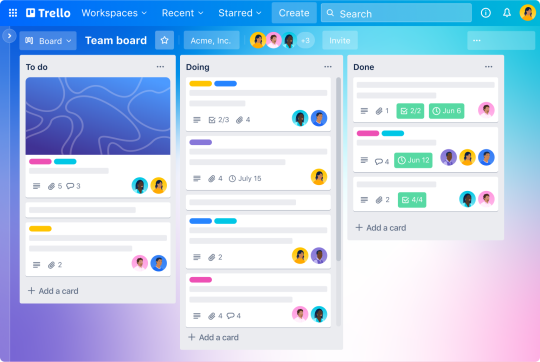
Key features
Some of the key features of Trello that can help third sector organisations are:
Customisation
Trello can be tailored to the needs of your organisation. The user interface is customisable and can be simplified and tweaked to your accessibility needs.
For example, you can
– Create boards related to a project and specify individual tasks within them using ‘lists’
– Colour code tasks or teams. You can assign colours to a person or a team or mark task progress with specific colours
Collaboration
Trello can streamline the organisation of multiple projects. There is no user limit, so any number of people can be invited to view or edit your workspace – something beneficial when organising large teams. This is very helpful when assigning and keeping track of a project’s progress.
For example, you can:
– Assign goals and tasks to individuals and teams
– Assign completion dates and create progress bars
– Create checklists for given tasks
Automation
Trello has a simple automation system that can save hours of work for volunteers or staff. You can create rules and commands for almost any action. For example, you could create a rule that says, ‘When this checklist is completed, mark the due date as complete, move the individual card to the done list,’ and post a comment saying, ‘Reviewed and Approved’. What could have taken valuable time is now done instantaneously.
Trello can also integrate several applications, such as:
– Microsoft365 (Outlook, Office, Teams, OneNote, OneDrive)
– Google (Gmail, Sheets, Docs, Drive)
– Zoom, to organise team meetings, as an alternative to Teams
– Slack, to keep track of discussions and organisation
Costs and other considerations
While Trello is free to use at its base level, there are different paid tiers. The free tier has limits to the number of attachments, labels, and team boards. However, Trello offers up to 75% off costs for non-profits, with prices for premium tiers ranging from £4 to £14 a month, though this does not include the non-profit discount.
Alternative digital tools, such as Notion, are available and may be able to provide more variety for your project.
Support available
Find all our Digtal Support resources here.
If you’re looking for advice or help to develop your digital processes to make work easier, our DigiCymru service offers free, short, one-to-one support sessions to third sector organisations in Wales. Find out more.

This resource is funded through Third Sector Digital Support, a National Lottery Community Fund project to support the Welsh Third Sector with digital. To find out more about how this project can support your organisation, click the link or contact andrew@promo.cymru