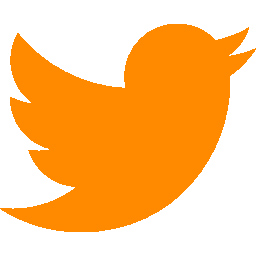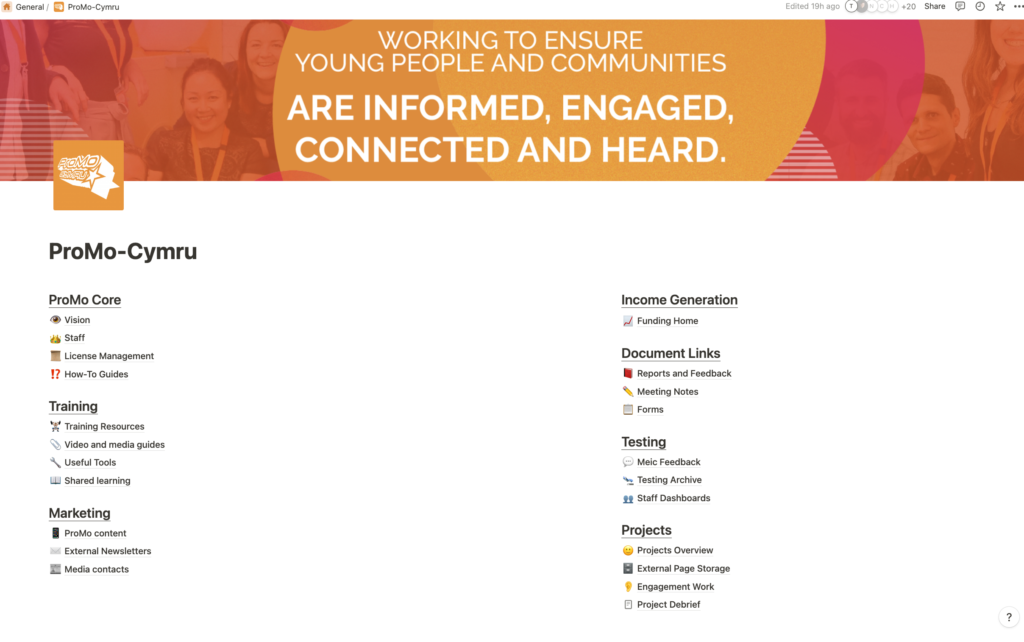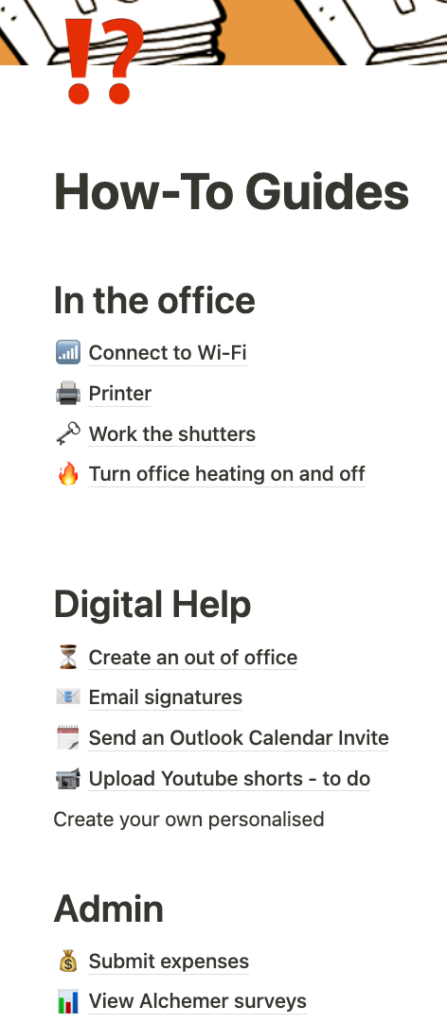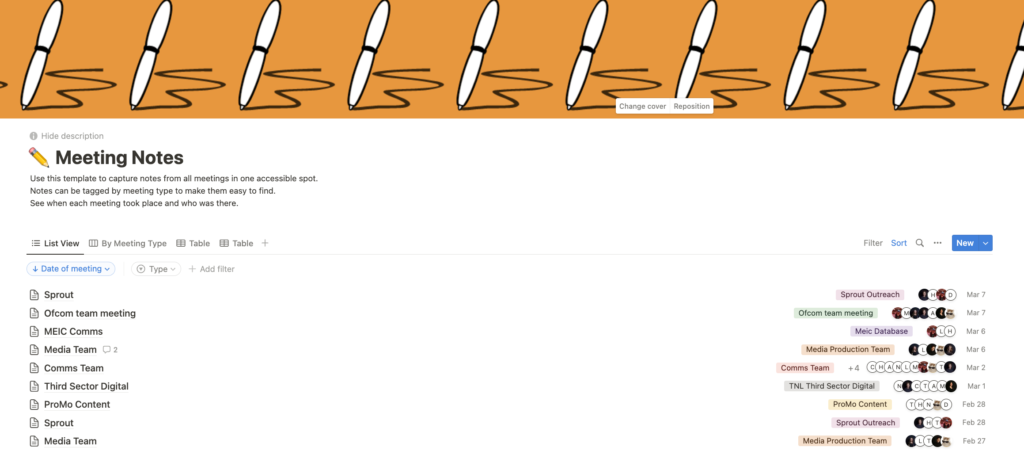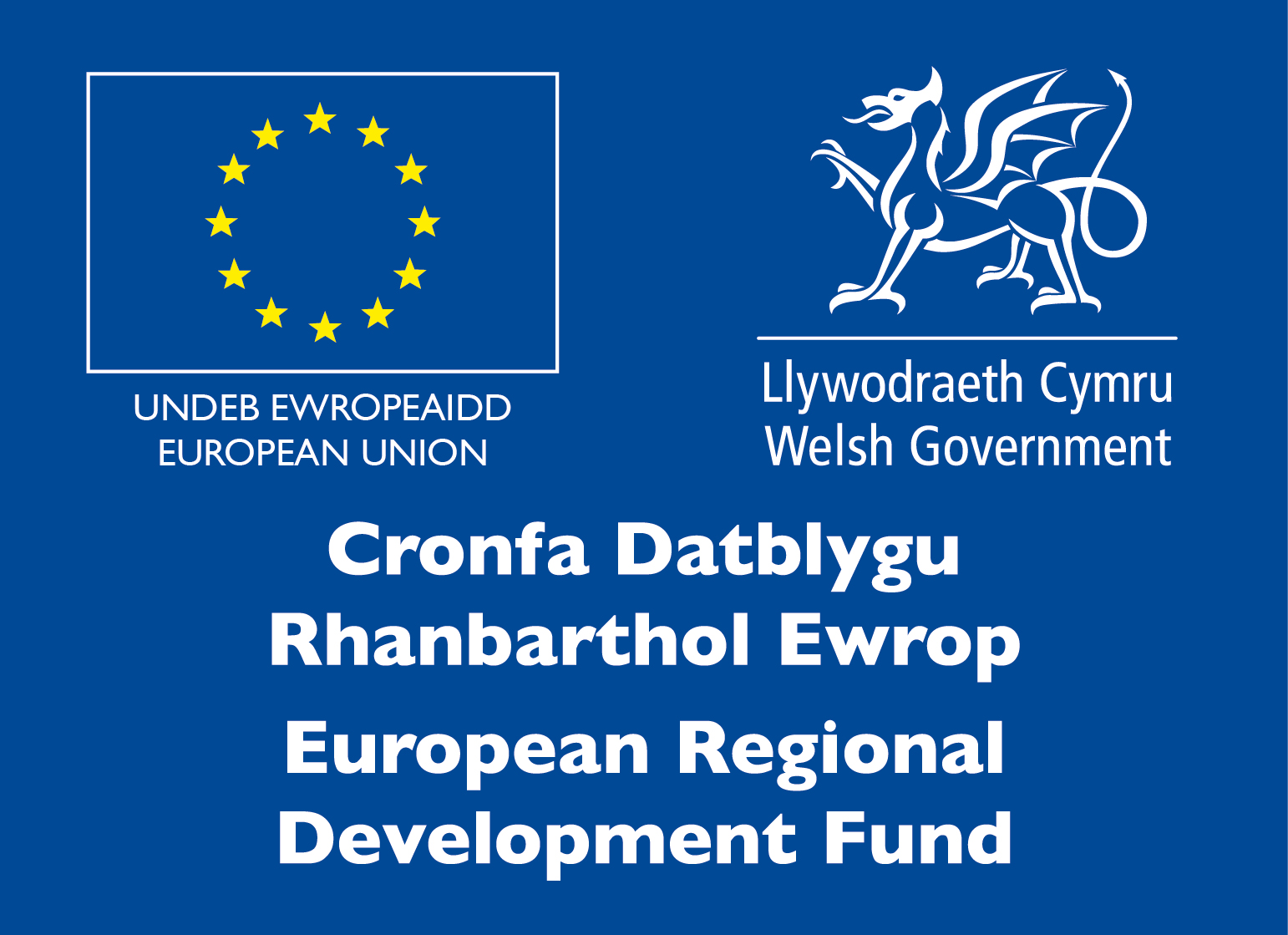by ProMo Cymru | 8th Mar 2023
We use Notion at ProMo-Cymru to make files easier to find and simplify project management. We wanted to share our experiences using the tool and how it helps us as a non-profit
In the last few years, we’ve grown from 25 staff to 40, from delivering 10 projects a year to 70. While this is great, growth has its pain points, especially doing previously simple things like saving and finding files, onboarding new staff and managing dozens of projects and the various other systems we use for our work.
Using a tool called Notion has made it easier for us to find things and manage projects.
We can share our expertise through funding from The National Lottery Community Fund.
Why we use Notion
There is never one piece of software that can do everything. There are systems like Office 365 and Google Workspaces that can manage your storage requirements, but often you may want to use different pieces of software that do one job well, such as Canva, which allows you to make high-quality designs quickly or Airtable, which enables you to build databases easily.
We started using Notion, a highly customisable and collaborative all-in-one workspace that can act as a task management tool, project management tool, database, and wiki. It is a central place to link information from other products such as Office 365, Airtable, Google Workspaces, Canva and more. It also allows us to create workflows that help our staff deliver projects while giving the management team an easy overview of what is happening.
How we use Notion
Our Notion acts as a place to find and access information easily. We often don’t store data directly onto Notion but use links to where documents are stored elsewhere. That way, we avoid duplication but use Notion’s clean navigation to make things easier to find than is often the case with traditional file structures.
We use Notion as a place to store ‘How to Guides’ for everyday practical office tasks such as changing an email’s signature, turning the boiler on and off and, crucially, working the coffee machine.
Notion allows you to create information like web pages; sharing things that people may forget in this way can be useful. We use a method called ‘A user manual for me‘ so staff can learn useful things about their colleagues that they might not otherwise share.
We keep all meeting notes in one place and can tag who attended which meeting and have actions that are easy to find. For us, this means we save a lot of time not searching through emails or word documents to find the meeting minutes we need.
It helps keep us on track when it comes to managing projects as we can see how many projects we have in one place (this is helpful as sometimes, depending on the project, we might save things in Office 365 or Google Workspace). We also use a methodology called Kanban which helps us see what needs to be done and where any delays might be happening.
Cost and other considerations
Notion runs a discounted programme for non-profits, costing around £3.50 per user monthly Notion non-profit programme.
Notion allows you to do many things and use it in many different ways. This is very useful, but when starting out, it can sometimes be a bit overwhelming.
We find it useful, but you can still achieve a lot with simpler systems like Excel.
Support available
Thanks to funding from The National Lottery Community Fund, we can provide free advice if you need help developing your digital processes to make your work easier. DigiCymru offers free, short, one to one support sessions to third sector organisations in Wales.