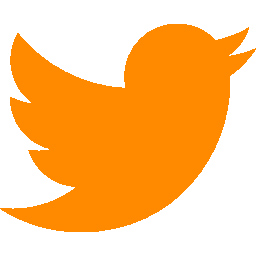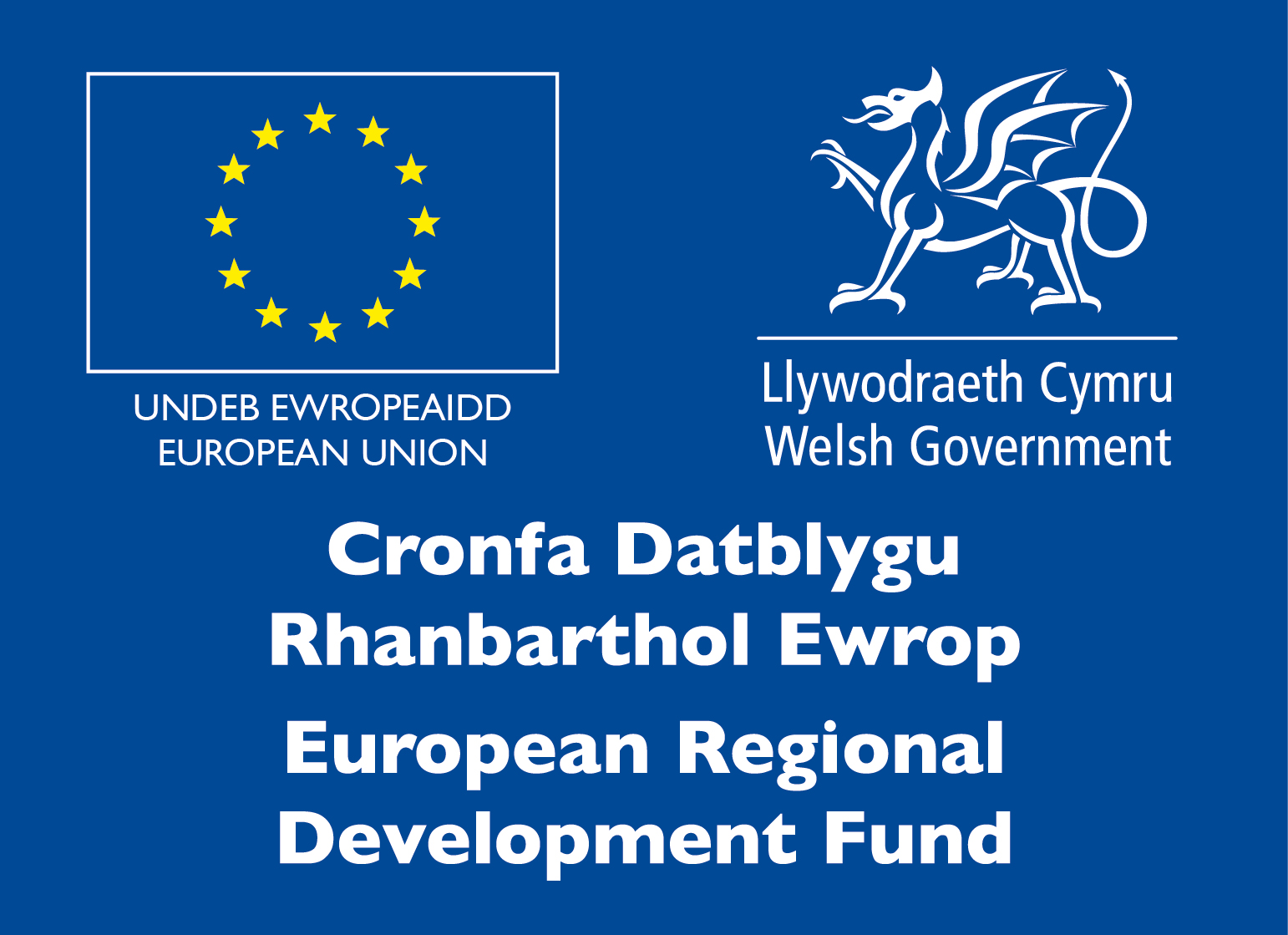by ProMo Cymru | 22nd Feb 2016
Written by Dan Grosvenor
Nothing beats a personal touch.
An engaging Facebook page is priceless but speaking directly to a company can feel a bit impersonal; sometimes you want to talk to an actual person.
A professional Facebook profile is an effective and fun way to achieve this. After all, the best companies are comprised of individuals – bringing their own unique tastes, talents and experiences to the table – why not embrace that?
Whether it’s customer service or youth work, having your name, face and favourite movie out on display can really help build trust and remind people they’re dealing with a real person.
Here are a few tips to get you started with your professional Facebook profile.
Add Featured Page Owners
Feature your profile on your page and vice-versa. Now when people visit your company page they will see exactly who they’ll be talking to and have the chance to send you a friend request.
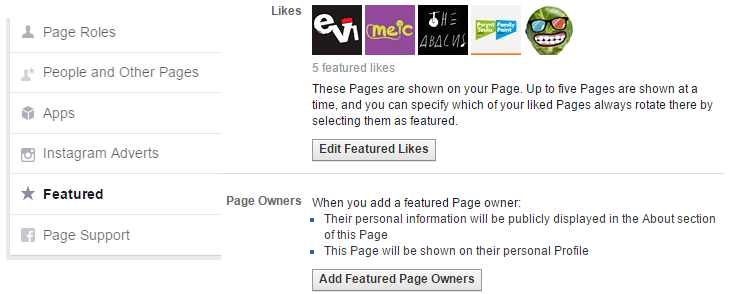
Branding
Make it clear that this is a work account (particularly if you also have a personal Facebook). Ensure your profile picture and cover image are clearly branded and convey what you do.
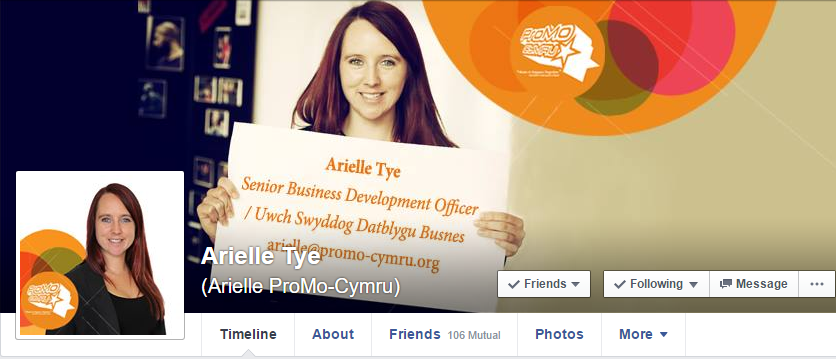
Upload an Out of Office avatar to your Profile Pictures album for quick access in the future.
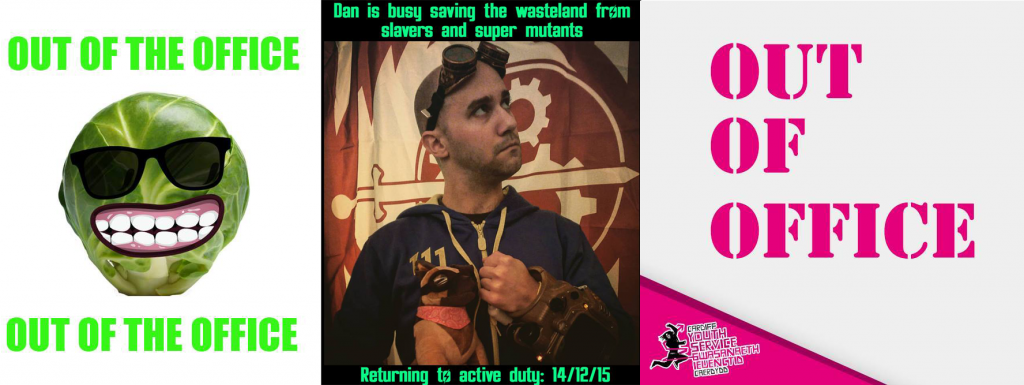
Prevent unwanted posts
Adjust your settings so people can’t automatically tag you in posts or write on your wall. This gives you a chance to review things before they are added to your profile.
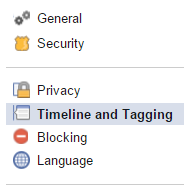
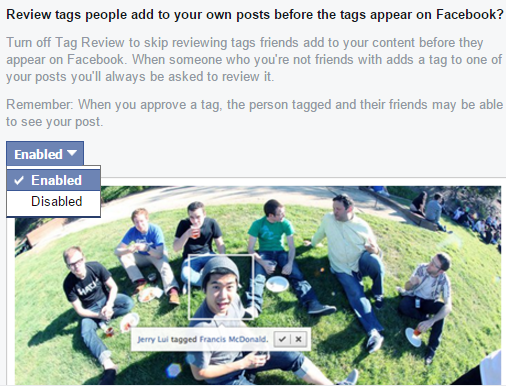
Have a disclaimer
This could be in your About section or sent as a welcome message to new friends. It doesn’t need to be long, just something to state key things you’d like people to know such as the hours you’re likely to reply or your disclosure policies.
Be mindful what you share
The more personable your profile the better, but do keep in mind that you’re still representing the company. Only Like things you deem appropriate and that you want people knowing about you.
Use separate browsers/apps
Ensure your personal and professional Facebook profile are kept separate by using different browsers/apps for each one. There are plenty to choose from, most of them are free, and it’ll save you time and potential embarrassment.
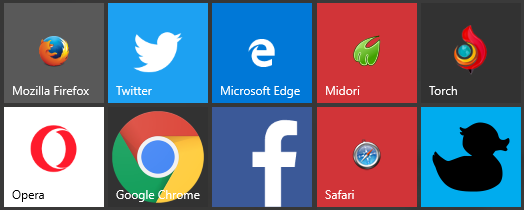
And one that should be obvious…
Have fun!
Nobody wants to befriend a boring profile. Share some relevant content. Hell, share some irrelevant content! Use your profile as it was intended: engage with content; interact with people; join groups; post the odd selfie when you’re at an event. (If you’re stuck for a place to start you could always Like our page.)